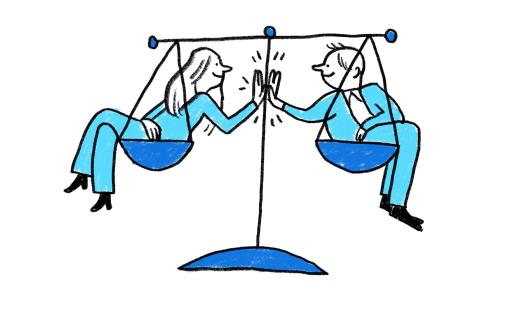Introduction with an image (Hero)
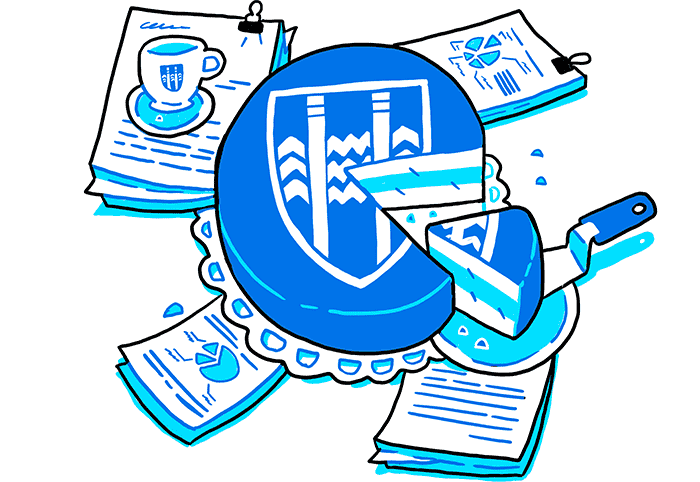
Here is an introductory text for the chapter and a description of the content it has to offer.
Do not include a link in the text in this module.
You can only use illustrations from Hanna.
Island block with illustrations (Island Text & Image)
Here you can choose whether an illustration appears on the left or on the right.
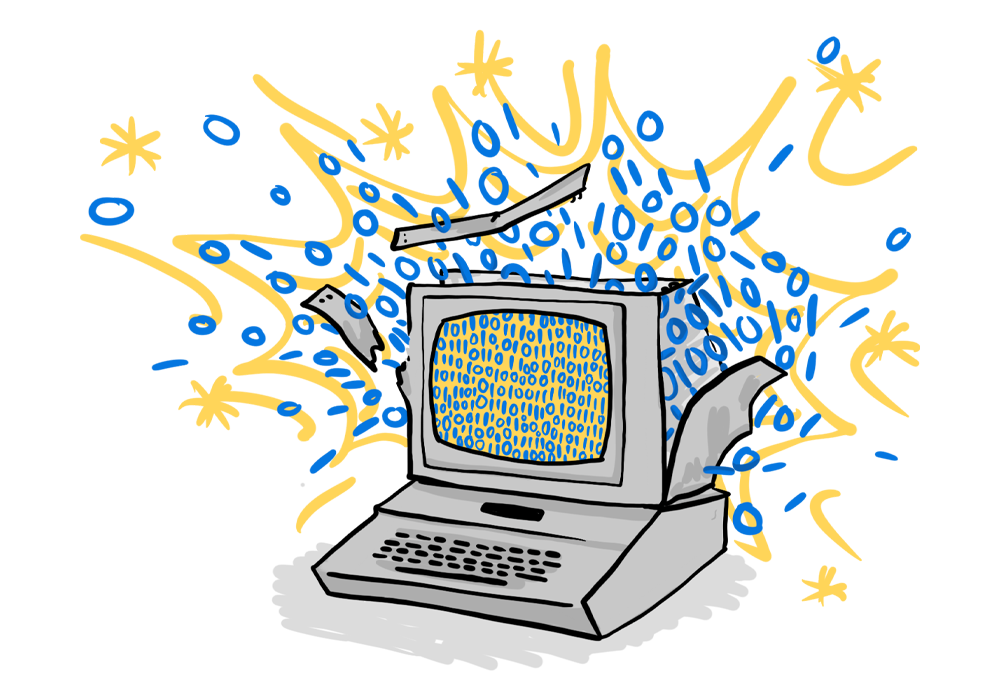

Island block with photo or video
Users can add a photo or video here and choose whether it displays on the right or left side. Options also include landscape or portrait orientation.
Photos are uploaded in the standard way, while videos are embedded as YouTube or Vimeo links.
Six colors are available as background shadows for images or videos. The colors are purple, yellow, light blue, green, red and blue. Matching “bling” effects can also be added. Additional “bling” options are coming soon.
A button linking to related content can be added at the bottom of the section.
Important announcements can be placed anywhere on the page. Four colors are available. Blue (info), green (success), yellow (warning) and red (critical).
Text block with vector (Island vector image + text)
Here you can choose whether a vector appears left or right.
Let the location depend on the location of the image above.
You can also select two text boxes.
This module is left aligned.
Text block with vector (Island vector image + text)
Although the module is called "text block with vector", it is not necessary to select a vector image.
It is also possible to have two text boxes as can be seen here.
This module is right aligned.
Text block with vector (Island vector image + text)
It's a good idea to use two text boxes if you need to insert longer text and if there are already too many illustrations on the page.
Column three
You can have more than one link in each column.
Text block with large image (City Block)
Here you can choose either a photograph or an illustration and whether it appears on the left or right side. If you select a photo, you can choose from two sizes. Let the location depend on the location of the image above.

Large text block with smaller image (City Block)
Here you can choose either a photograph or an illustration and whether it appears on the left or right side.
If you select a photo, you can choose from two sizes. Let the location depend on the location of the image above.
You can use numbering and will soon be able to use bullets in this unit:
- First step
- Second step
- Third step
- Point one
- Point two
- Point three

Text
This module is used for longer text. You can break up the text with subheadings. It is important to use them to make reading easier for users.
You can also put text in a "quote" if it's a citation.
Subheading 2 (H2)
You can also use bullets:
- Reykjavík
- Kópavogur
- Akureyri
Subheading 3 (H3)
Numbering is also available:
- First
- Other
- Third
Subheading 4 (H4)
Accordion FAQ
Question number one
Here, you can use an editor (CK Editor).
Questions (FAQ) are added in two ways:
- Add a new FAQ
- Add existing FAQ
Process step
First step
An ideal module to use for the steps to go through in the application process.
Second step
Here you cannot use bullets, numbering, boldface, or other doodles.
Third step
Actually, you can't insert links in the text in this module either.
Two columns (Grid Row)
Here you can insert text, images, or videos in two columns. When using a text and an image / video, it is best to have the text on the left side.
You need to use an iFrame and insert an embed code to embed a video.
Images should be 890x500 px in size.

Image gallery (Gallery)
Table
Here is room for text to describe the table's content. Do not enter this text in the table cell itself, as it will distort the table's appearance.
| First column | Second column | Third column | Fourth column | Fifth column |
|---|---|---|---|---|
| Reykjavík | 45 | 12% | 230,000 kr. | One |
| Akureyri | 21 | 17% | 227,000 kr. | Two |
| Höfn | 15 | 26% | 201,000 kr. | Three |
| Hveragerði | 19 | 31% | 198,000 kr. | Four |
Information (Info)
Contact us at 411 1111 or email info@reykjavik.is.
- This is row one of the bullet list
- This is row two of the bullet list
Here you can put text with emphasis.