Entrance with photo (Hero)

This is an "Island" in a reliable theme. Here is the introductory text for the chapter and a description of the content it has to offer.
Possibility of two links here. The first must be a "Call to Action" button on an application form or something like that. Remember to use descriptive text in links so that they are well googleed.
Guide without links (Extra Links)
Island block with drawing (Island Text & Image)
Here you can select whether a drawing appears on the left or on the right.
Let's not want any crumb duels in this unit. Let's just use plain text and links at the bottom.
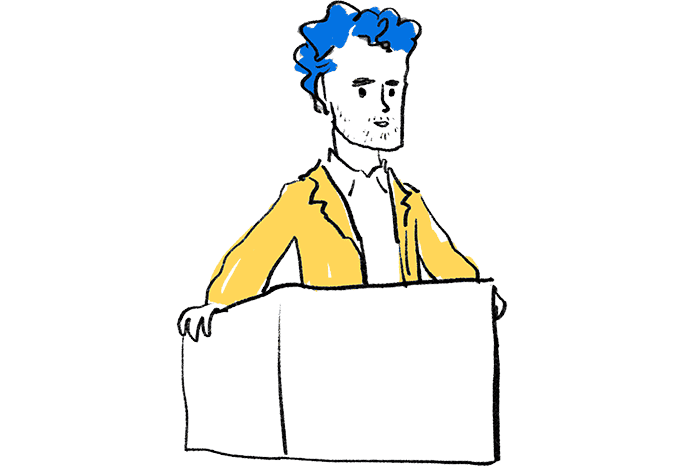
Vector text block (Island vector image + text)
Here you can select whether a vector appears on the left or on the right. Let the location depend on the image location above. It is also possible to select two text boxes.
Vector text block (Island vector image + text)
Although the module is called "Text block with vector", it is not necessary to select a vector image. It is also possible to have two text boxes as shown here.
Vector text block (Island vector image + text)
Use two text boxes if longer text is needed, and if there are too many illustrations on the page.