Introduction with an image (Hero)
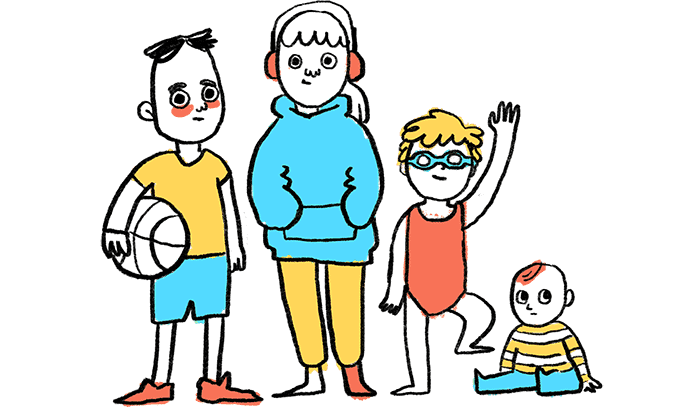
This is "City" in the vibrant theme. Here is an introductory text for the chapter and a description of the content it has to offer.
Option for two links here. The first must be a "Call to Action" button for an application form or similar. Remember to use descriptive text in links for better Google search results.
Text block with picture (City Block)
You can choose whether an image appears on the left or right side. Let the location depend on the location of the image above.
If both boxes are the same size, "Normal" only offers a drawing option, but if "Large image" or "Large box" are selected, you can choose a photo or drawing.
"Normal" is selected here.
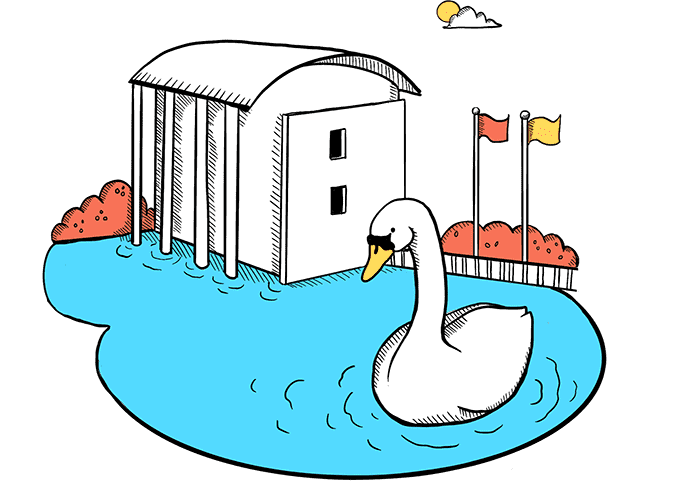
Text block with vector (Island vector image + text)
Here you can choose whether a vector appears left or right. Let the location depend on the location of the image above. You can also select two text boxes.
Text
This module is used for longer text. You can break up the text with subheadings. It is important to use them to make reading easier for users.
Subheading 2 (H2)
You can also use bullets:
- Reykjavík
- Kópavogur
- Akureyri
Subheading 3 (H3)
Numbering is also available:
- First
- Other
- Third
Subheading 4 (H4)
Text block with vector (Island vector image + text)
Although the module is called "text block with vector", it is not necessary to select a vector image. It is also possible to have two text boxes as can be seen here.
Text block with vector (Island vector image + text)
It's a good idea to use two text boxes if you need to insert longer text and if there are already too many illustrations on the page.
Process step
First step
An ideal module to use for the steps to go through in the application process.
Second step
Here you cannot use bullets, numbering, boldface, or other doodles.
Third step
Actually, you can't insert links in the text in this module either.