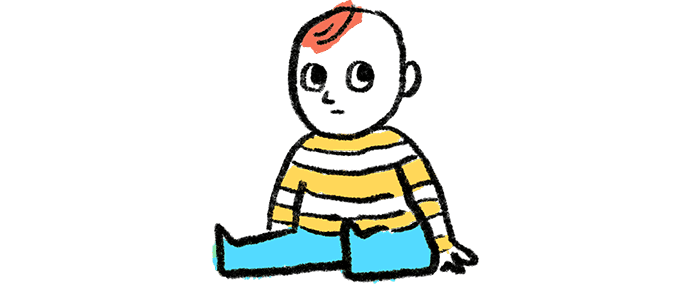Introduction without a picture (Hero Title)
This is "neighborhood" in the colorful theme. Here is an introductory text for the chapter and a description of the content it has to offer.
Text block with picture (City Block)
You can choose whether an image appears on the left or right side. Let the location depend on the location of the image above.
If both boxes are the same size, "Normal" only offers a drawing option, but if "Large image" or "Large box" are selected, you can choose a photo or drawing.
"Large image" is selected here.

Text block with vector (Island vector image + text)
Here you can choose whether a vector appears left or right. Let the location depend on the location of the image above. You can also select two text boxes.
Text
This module is used for longer text. You can break up the text with subheadings. It is important to use them to make reading easier for users.
Subheading 2 (H2)
You can also use bullets:
- Reykjavík
- Kópavogur
- Akureyri
Subheading 3 (H3)
Numbering is also available:
- First
- Other
- Third
Subheading 4 (H4)
Text block with vector (Island vector image + text)
Although the module is called "text block with vector", it is not necessary to select a vector image. It is also possible to have two text boxes as can be seen here.
Text block with vector (Island vector image + text)
It's a good idea to use two text boxes if you need to insert longer text and if there are already too many illustrations on the page.
Accordion FAQ
What can be included in an accordion?
It should be possible to use CK editor here, I think.
Questions (FAQ) are added in two ways:
- Add a new FAQ
- Add existing FAQ
P.S. Remember to save each FAQ before saving the page.
How does the discount on property rates work?
There is no need to specifically apply for a reduction or cancellation of property rates as the financial office adjusts property tax and sewerage charges after reviewing the tax returns of older people and people with disabilities. Here you can find more information about the property rates discount for low-income of old age and disability pensioners.
Process step
First step
An ideal module to use for the steps to go through in the application process.
Second step
Here you cannot use bullets, numbering, boldface, or other doodles.
Third step
Actually, you can't insert links in the text in this module either.
Info block (Info)
Here is text space for the information that needs to be conveyed. This could include contact information, so phone number 411 111 and email address info@reykjavik.is can be placed here if applicable.
- Here is space for detailed information and it's ideal to use bullet points to make it look nice. It's not very appealing to let long texts appear haphazardly.
- Here is space for detailed information and it's ideal to use bullet points to make it look nice. It's not very appealing to let long texts appear haphazardly.
- Here is space for detailed information and it's ideal to use bullet points to make it look nice. It's not very appealing to let long texts appear haphazardly.
The most important text, that no one should overlook, is then displayed here.
Day parents
Day parents in Reykjavík are independent and care for children from six/nine months old. Day parents set their own fee structure, but the City subsidizes a portion of the day care costs.