Digital learning for school staff
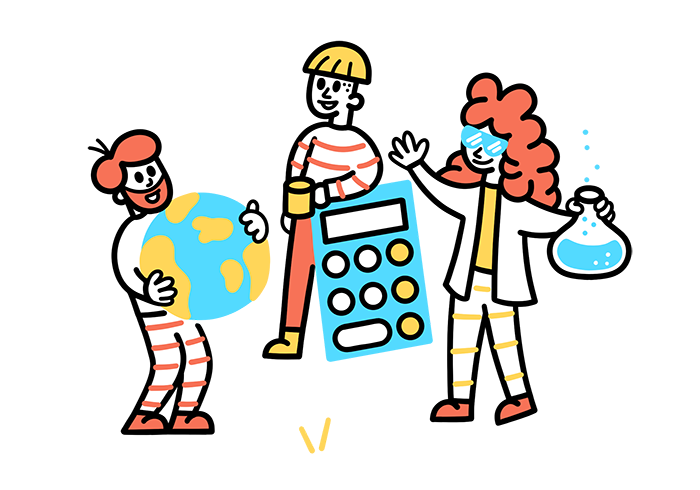
The City's school and recreational staff are progressive, and they review their own practices, work together toward common goals and adopt new working practices and teaching styles.
Here you can find practical information about services, advice, education, software, privacy and more.
The Google Workspace Employee Guide has tutorials, instructions and checklists for the Google education apps.
Professional development regarding digital technology
Mixtúra's instructional consultants, for the SFS technology and creation workshop, are located at the Faculty of Education on Stakkahlíð. They offer education, advice and support for the use of digital technologies in the City's school and recreational activities. Education, workshops and counseling can be arranged at mixtura@reykjavik.is.
UT liaisons - Digital Growth Team
Each City-run primary school has one person as the school's contact for the Digital Growth implementation project. This person oversees the introduction of 1:1 learning devices in the school and works with school administrators and the school's Digital Growth Team.
Instructions - support
Software in schools
Digital education requires careful software selection and protection of student safety and data.
Google Workspace Employee Guide
Google Workspace is the SFS digital school environment. The system has been used in schooling for many years, both domestically and abroad. It has many learning apps, including Google Classroom, where teachers create digital classrooms for students.
The system has undergone a risk assessment and a Privacy Impact Assessment (PIA) in partnership with the Department of Education and Youth (SFS), the Education Innovation Center and the Reykjavík Privacy Commissioner. Schools are only permitted to use the software in the centralized setup of SFS and the Reykjavík's Department of Information Technology (UTR). Each school enters into a processing agreement with the company. All data are stored within Europe.
Reykjavík's Department of Education and Youth - support for City workplaces
- Reykjavík City Education Policy – Let Dreams Come True
- Toolkit of the Department of Education & Youth - projects from city employees
- Education Innovation Center
- Mixtúra - Creative and Information Technology Workshop SFS
- Resource Lending Library of the Department of Education & Youth – Various learning and teaching materials for loan
- Center for Language and Literacy (Miðja máls og læsis) - MML
- Center for Outdoor Activities and Learning (Miðstöð útivistar og útináms) - MÚÚ
- International cooperation and grants
- Gender Equality Academy
- Open dialogue about violence
- Week 6 - the sixth week of each year, support for diverse sex education
- Children's Culture Festival in Reykjavík
- Skrekkur- an annual talent competition for primary school students in Reykjavík
- Uppspretta - Educational offers for school and recreational activities
- Rásin - podcast of the Reykjavík's Department of Education & Youth
- Recreational Literacy - to support staff at after-school programs in enhancing children's literacy
- Website on Formative Learning
- The parents' website
- Language is a gift
Digital citizenship
Digital citizenship—being a digital citizen—is having the knowledge, skills and attitudes needed to demonstrate responsible and respectful behavior when using technology. Alongside the implementation of 1:1 learning devices in the City's schools, it is important to promote responsible internet use and digital citizenship awareness in all work with digital technology.

Cybersecurity and privacy
Software must be assessed for risks before using it in school and recreation.
The following questions need to be answered: What data is processed? Where is the data stored? Can it be deleted? Are any advertisements related to the usage?
Location managers are responsible for informing parents about what technologies are used and how they’re integrated into schooling.
System administrators
Most of the City's primary schools have system administrators who can help staff solve problems. UTR works closely with these system administrators and supports their day-to-day work.
Do you work for the City and need help?
If you are unable to reach the system administrator at your facility:
Send a request to utr@reykjavik.is
The phone for UTR is: 411 1900
When emailing a request to UTR, it's important to include the phone number and facility in question.
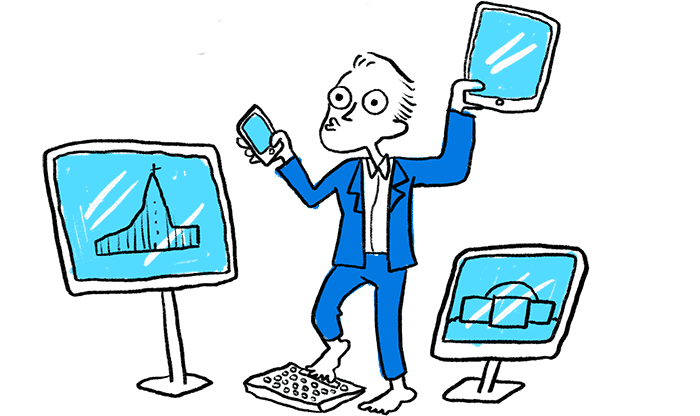
What do you want to explore next?
- Mixtúra Creation and technology lab
- Career development Education with Mixtúra.
- Creative technology Creative education, creative submissions
- Digital learning The front page
- Google Workspace Employee Guide A, B, C, D, F, Google...
- Digital citizenship Reason, responsibility, regard
- Data protection and e-learning Laws and regulations.
- Software in schools Learning is fun
- Learning Devices Pencil, sharpener, computer...
- Digital school environment for students Let's work together.
- Google Workspace Student Guide A, B, C, D, F, Google...
- System administrators Have you tried turning it off and on again?
Mixtúra
Reykjavík's Department of Education & Youth's Creation & Information Technology Studio
Mixtúra is located at the University of Iceland’s School of Education.
Resource Lending Library opening hours:
Mondays from 1:30pm-3pm
Fridays from 9am-11am and 1:30pm-3pm
You can contact us by email: mixtura@reykjavik.is