Software in schools
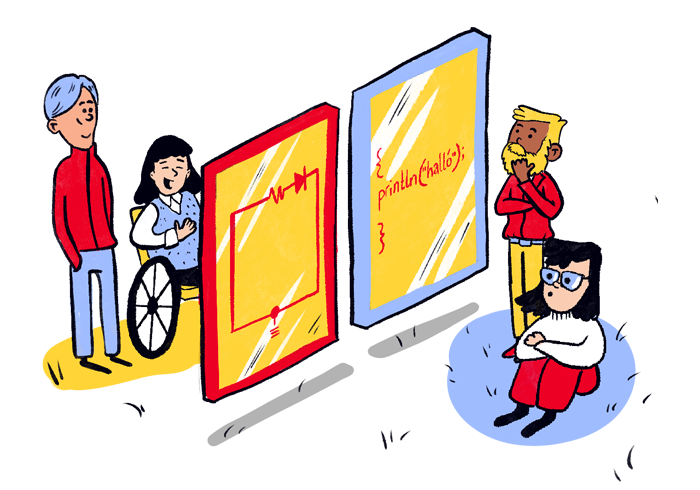
Care must be taken in selecting and using software for schooling to ensure the safety of students and their data.
Before digital technology is implemented in schools and for recreational activities, an extensive analysis process is conducted, which includes risk assessments, processing agreements, and evaluating the impact on data protection. The principal is responsible for the use of information technology in their school and must educate parents about the approved use of the teaching solution.
Software in schools
3D Anatomy for the Artist
A powerful learning program for fine arts education that also provides a detailed view of the human body. It allows students to explore the human body in three dimensions, rotate models and isolate parts to understand form and proportions.
Reykjavík City has conducted a privacy risk assessment for the program. Learn more about privacy and digital schooling. The app is now available on City-issued iPad learning devices for students.
Essential Apple software for iPad
Check out instructions for using essential Apple apps at SFS workplaces:
- Apple Classroom - for teachers to manage iPad activities
- Clips - short videos, super easy-to-use app
- GarageBand - audio recordings, music composition
- iMovie - video production
- Keynote - presentations, e-books, apps
- Notes - for note-taking and reminders
- Numbers
- Pages - word processing, posters, brochures
- Safari web browser - built into all Apple devices
- Shortcuts
- Swift Playground - teaches coding in a fun and accessible way
- Voice Memos - audio recordings, simple and easy to use
Reykjavík City has conducted a privacy risk assessment for Graphogame. Learn more about privacy and digital schooling.
Art Set 4, drawing program
A drawing program that bridges the gap between traditional fine arts and technology. The learning program is designed to mimic real materials - oil paint that blends, watercolors that flow and canvas with texture.
Reykjavík City has conducted a privacy risk assessment for the program. Learn more about privacy and digital schooling. The app is now available on City-issued iPad learning devices for students.
Bitsboard - memory and learning game
Bitsboard is a memory and learning game. Students work with concepts organized by themes or main topics, including pictures of the concept, written text and spoken pronunciation.
We download boards (concept lists) for students that offer practice through 26 different activities: word cards, matching games, word writing, drag-to-letter exercises and more.
Good for: Language development, concept learning and practice, word associations, reading, listening, Icelandic learning, language learning, spelling and more.
BlazePod - touch sensors with lights for movement games
BlazePods are small touch sensors with lights that turn off when tapped. The sensors connect to the BlazePod app on a tablet via Bluetooth. The app offers various exercises and games, and users can create their own games. Sensors have a range of about 20 meters and are waterproof. Each rental box contains 6 sensors, but up to 12 sensors can connect to one tablet.
The lights can be used in various movement games to improve endurance, agility, and cooperation, as well as to incorporate play and movement into vocabulary training and storytelling.
Examples of games with BlazePod:
- Plank between two people with four lights in a row between them. A taps the red lights and B taps the green ones for a set time. The person who taps more lights wins.
- Scatter the lights around the space as "flies". Children are "frogs" and hop around "eating the flies".
- Instructions for use
Reykjavík City has conducted a privacy risk assessment for Graphogame. Learn more about privacy and digital schooling..
Book Creator - digital books on iPad
User-friendly software that makes it easy for students to create digital books with text, images, illustrations, videos, sound, and other media. Can be shared as an e-book, PDF, or video.
Reykjavík City has conducted a privacy risk assessment for Graphogame. Learn more about privacy and digital schooling.
Cricut smart cutting machines
The Cricut cutter is easy to use. It cuts a variety of materials precisely. These include paper, cardboard, vinyl, textiles and felt. The machine can also use special pens to draw and write from digital files.
Cutting requires Cricut Design Space software. This allows uploading SVG (vector) and JPG files. Creating custom designs and cut patterns takes just a few clicks.
The user-friendly software works on computers and tablets. It offers good options for creative work.
Reykjavík City has conducted a privacy risk assessment for Graphogame. Learn more about privacy and digital schooling..
Dash and Dot - robots
Wonder is a collection of apps specifically designed to work with the Dash and Dot robots from Wonder Workshop.
Students program the robots using a simple, visual approach through icons and block-based programming in a creative and interactive way.
With Wonder, students can create complex behavior patterns for the robots, make them move, produce sounds, flash lights and respond to their environment using sensors. The app also offers puzzles and challenges that teach coding through gameplay and enhance problem-solving thinking. It is widely used in STEAM education to introduce students to fundamental concepts in coding and technology.
Reykjavík City has conducted a privacy risk assessment for Graphogame. Learn more about privacy and digital schooling.
Evolytes
The Evolytes learning system offers an engaging way to learn and practice mathematics. The educational materials consist of textbooks, an educational game, and an information system that work together as a unified whole through data-driven personalized software. The software reads student abilities and adjusts the difficulty level of educational content to each individual's capabilities in real time.
Teachers gain comprehensive oversight of learning progress in real time within the information system, allowing them to immediately support each child throughout the process. The educational game focuses on training students in mathematics and maximizing their achievement through individualized learning.
Students receive problems/examples to solve, with the difficulty level of each subsequent problem based on the results of the previous one.
Reykjavík City has conducted a privacy risk assessment for Graphogame. Learn more about privacy and digital schooling.
Geoboard
The classic geoboard in digital form. Supports understanding in geometry: perimeter and area, angles and symmetry, ratios and fractions.
Reykjavík City has conducted a privacy risk assessment for the program. Learn more about privacy and digital schooling. The app is now available on City-issued iPad learning devices for students.
Google Workspace for Education
- Brochure for Google Workspace for Education: Overview, Chrome browser, Drive, Classroom, Calendar, Docs, Slides, Sheets, Drawings, Sites, Forms, Keep, and Meet.
- Google Workspace employee instructions, a website with guides for each program.
- Reykjavík City handbook for Google Workspace for Education Plus
Processing of personal data in Google Workspace for Education
Reykjavík City primary schools have decided to manage certain personal information of students in the Google Workspace for Education Plus learning environment as part of the schools' teaching methods.
Graphogame reading app
Graphogame is an app that helps children and adults learn basic reading skills in Icelandic. Finnish literacy experts originally designed the game with dyslexic people in mind. It has been translated and adapted for Icelandic.
Graphogame is well-suited for teaching and training reading beginners. Children need to hear letter sounds repeatedly to master them and learn to combine them into words. Repetition is crucial in becoming a proficient reader. The game provides this training, adapting tasks to each user's ability. Students also learn correct letter formation and can't progress without doing it correctly. 15 minutes of daily use is recommended.
Graphogame is one of the most researched educational apps in Europe. Older students with slow reading or reading difficulties have shown significant improvement, especially those with phonological processing issues or students learning Icelandic alphabet sounds.
-
Handbook for teachers from the Center for Education and School Service
Reykjavík City has conducted a privacy risk assessment for the program. Learn more about privacy and digital schooling. The app is now available on City-issued iPad learning devices for students.
Helperbird, a browser extension for reading support
Helperbird is a browser extension that offers various types of reading assistance for PDF books and websites. Various settings allow students to personalize their reading experience, such as adjusting font size, changing font type, and having text read aloud.
The extension is available for Chrome browsers on Chromebooks and computers, and for Safari browsers on iPads. You can try the free version to test it out.
Reykjavík City has conducted a privacy risk assessment for the program. Learn more about privacy and digital schooling. The app is now available on City-issued iPad learning devices for students.
Lego Spike Education
Reading faster
Reading faster is an educational program from Betra nám. You can use the letter section of the app, where students practice saying letter sounds and reading small words.
Reykjavík City has conducted a privacy risk assessment for the program. Learn more about privacy and digital schooling.
Lightbot: Code Hour - programming
A learning program that introduces computational thinking for beginners without requiring complex text or code.
Reykjavík City has conducted a privacy risk assessment for the program. Learn more about privacy and digital schooling. The app is now available on City-issued iPad learning devices for students.
Lykilorð - orð úr orði (Keywords - Words from a Word)
A simple and fun educational program from Kunnátta for working with words and word parts. Students try to find as many words as they can from a single word. The program includes the Icelandic dictionary from the Árni Magnússon Institute, which compares the words students find and shows whether they appear in the dictionary.
Reykjavík City has conducted a privacy risk assessment for the program. Learn more about privacy and digital schooling.
Learn and play with sounds
An app designed to help children learn and develop understanding of language sounds. It offers diverse training aimed at strengthening phonological awareness, which is fundamental for literacy development. Children can practice identifying and forming sounds in words in a fun and interactive way. The app uses images, sounds, and games to make learning engaging and accessible for children.
Reykjavík City has conducted a privacy risk assessment for Graphogame. Learn more about privacy and digital schooling.
Maths Games for Kids – Lite, math practice
This learning program is a free version of AB Maths that offers interactive math games for children at the elementary level. It's designed to strengthen basic math operations and number understanding in a fun way.
Reykjavík City has conducted a privacy risk assessment for the program. Learn more about privacy and digital schooling. The app is now available on City-issued iPad learning devices for students.
Orðalykill - reading and language development app
Orðalykill is a reading and language development program that teaches fundamental language and literacy skills through vocabulary training. There are 22 vocabulary themes, including school, kitchen and camping. Within each vocabulary theme, there are three types of training exercises.
Reykjavík City has conducted a privacy risk assessment for Graphogame. Learn more about privacy and digital schooling.
Osmo - interactive learning and practice
Multiple Osmo apps and accessories combine hands-on activities with digital technology to create an interactive and game-based learning experience for children.
By using an iPad and a special mirror placed over the camera, the app reflects physical game pieces such as number and letter blocks, tangram pieces, and pencil and paper. This creates the interactive experience and gives students immediate feedback.
Reykjavík City has conducted a privacy risk assessment for Graphogame. Learn more about privacy and digital schooling.
Puppet Pals 2 - short films with digital puppets
A creative iPad app that allows students to create their own short films and stories by controlling digital puppets on a stage.
Students select characters, backgrounds and record their own voices to tell the story. Students can also use their own backgrounds, such as the school cafeteria, and their own characters.
The app is user-friendly and particularly suitable for younger students and those who enjoy adding playfulness to their work, encouraging dramatic expression and creativity.
Reykjavík City has conducted a privacy risk assessment for Graphogame. Learn more about privacy and digital schooling.
Reiknum (Calculate!) - math game
An encouraging educational game from Kunnátta for students who want to practice basic math: addition, subtraction, multiplication and division.
Reykjavík City has conducted a privacy risk assessment for Graphogame. Learn more about privacy and digital schooling.
Sphero Edu - programmable spheres
Sphero Edu combines programmable Sphero balls and software to teach coding and computational thinking. The software is designed for students of all ages and offers programming through three different methods: drawing and dragging lines, block coding and text programming with JavaScript.
Sphero Edu is used in education to develop technological literacy, enhance creativity and provide engaging, interactive projects related to STEAM learning (sciences, technology, engineering, arts and mathematics).
Reykjavík City has conducted a privacy risk assessment for Graphogame. Learn more about privacy and digital schooling.
Stop Motion Studio Pro - stop-motion filmmaking
An app that lets students create their own animations easily. Works well in any school setting, from preschool onward.
Reykjavík City has conducted a privacy risk assessment for Graphogame. Learn more about privacy and digital schooling.
Extensive analysis process
The City of Reykjavík follows a specific procedure and software is evaluated, among other things, on:
- Age restrictions
- Collection of personal data
- Whether data is stored inside or outside Europe
- Whether ads are associated with usage
- Whether the software collects metadata and log data
- Whether the software creates personal profiles used for marketing purposes
- How to delete data and accounts at the end of schooling or when the software is no longer in use
- That the software meets information security requirements such as regular updates

What do you want to explore next?
- Mixtúra SFS creation and technology lab
- Career development Education with Mixtúra
- Creative technology Creative education, creative submissions
- Digital learning Implementation of educational devices 1.1
- Digital citizenship Reason, responsibility, regard.
- Data protection and e-learning Laws and regulations.
- Google Workspace Employee Guide A, B, C, D, E, F, Google.
- Google Workspace Student Guide A, B, C, D, E, F, Google...
- Digital school environment for students Let's work together.
- Learning Devices Pencil, sharpener, computer...
- System administrators Have you tried turning it off and on again?