System administrators

Most City primary schools have IT liaisons for staff to contact about tech issues. System administrators in the Department of Service & Innovation work closely with them and support their daily tasks.
Below are answers to many questions about technology in schools. Answers and instructions are in a handbook accessed with the same username and password City staff use.
Common questions about technology in schools
Google Workspace
- How do I change the password on Google Workspace?
- There's a teacher who isn't registered as a teacher in Google Classroom, what can be done?
- Where can I get access for Google?
- We at x school need access for x department (access without employee name), can we get xdepartment@gskolar.is?
- There's a missing employee/student on Google, what can be done?
- There are no/few admins in our school, can we get an admin?
- Students are opening videos on YouTube that should be banned for children, is it possible to block certain content?
- We have a user with a closed account - what is the reason?
Chromebook
- Students/teachers are asked for an old password on Chromebook, can this be fixed?
- There's a space issue on the Chromebook - can this be resolved centrally?
- A reCaptcha appears for all students, can anything be done about it?
- The message "Chrome OS Is Missing or Damaged" appears on a Chromebook, does it need repair?
- Buttons are not working on Chromebook - Is there a solution?
- We have a Chromebook that won't turn on, what can be done?
- A student changed their name, but it still appears incorrectly on Google; we've made changes in Mentor, but it's still wrong in Google. How can this be resolved?
- WiFi/internet is not working on the Chromebook, can we fix it ourselves?
- There is no label on the Chromebook I have. Where can I find the name of this device?
Do you work for the City and need help?
Send a request to hjalp@reykjavik.is
The phone number for IT services is: 411 1900
Send information about your phone number and workplace when emailing IT services.
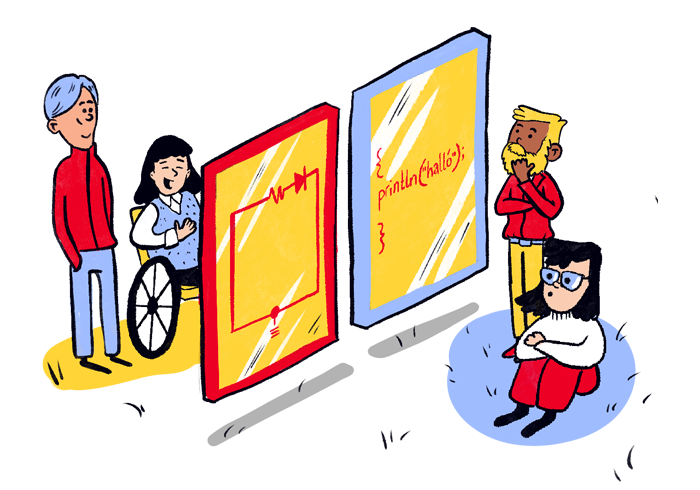
What do you want to explore next?
- Mixtúra Creation and technology lab
- Career development Education with Mixtúra
- Creative technology Creative education, creative submissions
- Digital learning Implementation of educational devices 1:1.
- Digital citizenship Reason, responsibility, regard
- Digital learning for school staff One step at a time.
- Digital school environment for students Let's work together.
- Data protection and e-learning Laws and regulations.
- Software in schools Learning through play is enjoyable.
- Google Workspace Employee Guide A, B, C, D, E, F, Google.
- Google Workspace Student Guide A, B, C, D, E, F, Google...
- Learning Devices Pencil, sharpener, computer...
Mixtúra
Reykjavík's Department of Education & Youth's Creation & Technology Studio
Mixtúra is located at the University of Iceland’s School of Education
Resource Lending Library opening hours:
Mondays from 1:30pm-3pm
Fridays from 9am-11am and 1:30pm-3pm
You can contact us by email: mixtura@reykjavik.is