Learning Devices
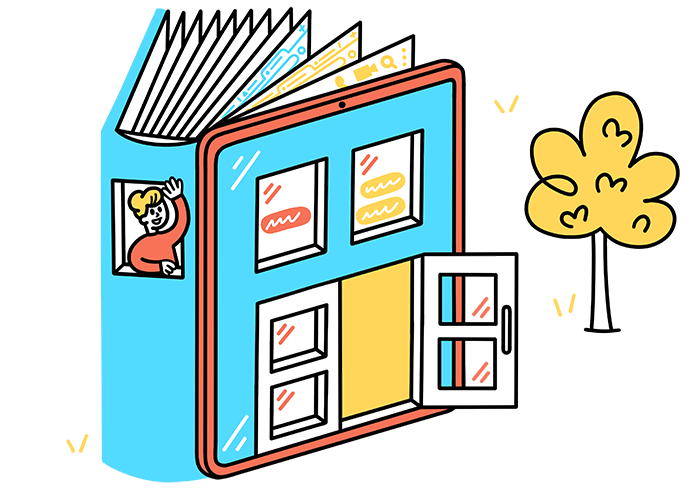
Schools were given a choice of learning devices for their students in the 1:1 adoption program. The choice was between Chromebooks and iPad tablets.
The prerequisite for students taking the devices home is for parents/guardians to agree to the terms and conditions of use. Students are considered to accept the terms and conditions at the first login.
Where can I charge the device?
If the student takes the device home, the student is responsible for bringing the device fully charged and ready for work every school day. We suggest charging the device where other home devices are charged, for instance in the dining room, and preferably not in the student’s room.
What to do if a student transfers to another school?
At the end of schooling, and when a student transfers from a school, the student returns the equipment to the school.
Does a student keep the device during Christmas and summer holidays?
The student borrows and uses the equipment during the school year and returns it in the spring, except as otherwise agreed.
What to do if the device malfunctions or is lost?
No one intends to lose or damage equipment, but the accidents can happen. Contact the school immediately if something happens to computer equipment provided by the school. Parents/guardians are not required to pay for damages unless the damages are intentional.
Chromebooks
Chromebooks are laptops with the Chromium OS operating system that you can log in to using a Google user account. You can only log in with an @gskolar.is user account in Reykjavík City Chromebooks.
A Chromebook is a computer you work on exclusively in the Google Workspace, which means students can work on the computer either at school or at home. Students receive a Lenovo Chromebook, model 300e.
iPad
The iPad is a tablet computer with the iOS operating system that you can log in to using Apple ID. You can work either directly on the tablet or using cloud services like iCloud and Google Workspace.
Students can work on the tablet either at school or at home.
Rules of conduct
The loan terms for a device state:
The student and the parents/guardians are responsible for the treatment and use of the device. The student shall take due care of the equipment and return it in good condition after the loan period.
The school sets specific rules for students on its care and responsible use in the school setting and informs parents of the responsibilities and duties associated with its use.
What do you want to explore next?
- Mixtúra SFS creation and technology lab
- Career development Education with Mixtúra.
- Creative technology Creative education, creative submissions
- Digital learning Implementation of educational devices 1:1.
- Digital learning for school staff One step at a time.
- Digital school environment for students Let's work together.
- Parents and guardians.
- Digital citizenship Reason, responsibility, regard
- Data protection and e-learning Laws and regulations.
- Google Workspace Employee Guide ...
- Google Workspace Student Guide A, B, C, D, E, F, Google...
- System administrators Have you tried turning it off and on again?